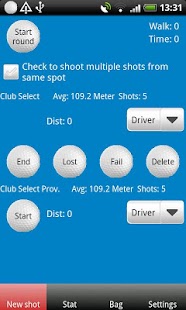Golf GPS Club Length 1.9
Free Version
Publisher Description
Golf Club Length gives your an average for each golf club your use. Ease up the choice of golf club, when you know your average length for each golf club.
Features:
- Measure endless distances from the same starting location
- Track two distances from different starting location
- See average for all used clubs in statistic in one picture
- Statistics for every golf club
- Icon in status bar for easy access to the app
- Set date, to only see average since this date
- Export data to CSV file for eg. Excel import, with latitude and longitude
- Set shot as failed, lost or normal shot to get your actually distance
- See average stat with or without failed and lost shots
- Perfect tool to choose correct club every time
- Yards or Meters
- Setup clubs to use, to quickly choose the right club
- See number of satellites in use, if GPS is not fixed
- New background color. Set your own background color in settings.
- Reverse order of clubs in stats for all clubs.
Please be aware that this use the GPS in the phone and you need a clear view to the sky before the app works.
Buy the pro version to avoid Ad's
Please send me a comment at my mail or if you have any suggestions.
About Golf GPS Club Length
Golf GPS Club Length is a free app for Android published in the Health & Nutrition list of apps, part of Home & Hobby.
The company that develops Golf GPS Club Length is SFS Development. The latest version released by its developer is 1.9. This app was rated by 1 users of our site and has an average rating of 3.0.
To install Golf GPS Club Length on your Android device, just click the green Continue To App button above to start the installation process. The app is listed on our website since 2015-02-01 and was downloaded 6 times. We have already checked if the download link is safe, however for your own protection we recommend that you scan the downloaded app with your antivirus. Your antivirus may detect the Golf GPS Club Length as malware as malware if the download link to my.golf.distance.lite is broken.
How to install Golf GPS Club Length on your Android device:
- Click on the Continue To App button on our website. This will redirect you to Google Play.
- Once the Golf GPS Club Length is shown in the Google Play listing of your Android device, you can start its download and installation. Tap on the Install button located below the search bar and to the right of the app icon.
- A pop-up window with the permissions required by Golf GPS Club Length will be shown. Click on Accept to continue the process.
- Golf GPS Club Length will be downloaded onto your device, displaying a progress. Once the download completes, the installation will start and you'll get a notification after the installation is finished.